Blogger to Markdown Script
I started writing blog posts on Blogger in 2007. I did so on multiple accounts. On one blog I wrote about software programming, on another I wrote about fiction, and on yet another I wrote about personal things. The HTML form interface was convienant and as the years went by I wrote hundreds of articles.
Five years later in 2012 I started writing on a static site generator. I always thought of bringing my old posts over but it was nearly 10 years before I did so.
This is the script I wrote to migrate 449 articles spread across three blogger accounts. It brought them in three batches:
- See all 318 articles migrated from pydanny.blogspot.com
- See all 114 articles migrated from dannygreenfeld.blogspot.com
- See all 17 articles migrated from danielroygreenfeld.blogspot.com
The script does the following:
- Converts blogger XML to markdown
- Most content kept as simple HTML rather than cast into commonmark
- Adds metadata as frontmatter in YAML format
- Includes the Blogger comments so one doesn't lose old conversations
"""
How to use this script:
1. Go to your blogger account settings
2. Search for the "Back up content" link
3. Download the content as an XML file
4. Run the script with:
Usage: python legacy.py [OPTIONS] INPUT_FILE OUTPUT_DIR
Arguments:
INPUT_FILE [required]
OUTPUT_DIR [required]
Options:
--tag TEXT
Tag to add to frontmatter
[default: legacy-blogger]
--show-original / --no-show-original
Link MD files to original articles
[default: show-original]
TODOs
1. Remove the odd 'pydanny' specific items
2. Add pure python way to convert HTML to markdown
"""
import sys
from pathlib import Path
try:
import feedparser
import typer
import yaml
except ImportError:
print("Run 'pip install feedparser typer yaml'")
def main(
input_file: Path,
output_dir: Path,
tag: str = typer.Option("legacy-blogger", help="Tag to add to frontmatter"),
show_original: bool = typer.Option(True, help="Link MD files to original articles"),
):
typer.secho(f"Parsing data from '{input_file}'", fg=typer.colors.GREEN)
raw_text = input_file.read_text()
# parse the historical data
data = feedparser.parse(raw_text)
posts = {}
for entry in data.entries:
try:
# Filter out config data and other junk
if "tag:blogger.com" in entry.link:
continue
if "comments" in entry["href"]:
continue
if "#settings" in entry.category:
continue
if entry.title == "Template: pydanny":
continue
# add comments to entries
if "#comment" in entry.category:
posts[entry["thr_in-reply-to"]["href"]].comments.append(entry)
continue
# Add entries to the posts and prep for comments
entry["comments"] = []
posts[entry.link] = entry
except KeyError:
continue
# Write the markdown files
typer.secho(
f"Writing {len(posts)} blogger posts to markdown files", fg=typer.colors.GREEN
)
with typer.progressbar(posts.items()) as posts_progress:
for key, value in posts_progress:
# Get a MD filename from the original HTML URL
filename = key.replace(".html", ".md")
filename = filename.replace(data["feed"]["link"], "")
link = data["feed"]["link"].replace("http", "https")
filename = filename.replace(link, "")
# print('\n',link, data['feed']['link'], filename)
# Catches some of the configuration elements
if len(filename.strip()) == 0:
continue
# bypasses simple pages, TODO: Provide option to create MD pages
if filename.startswith("p-"):
continue
filename = filename.replace("/", "-")
# Get a list of tags
tags = [x["term"] for x in value.tags]
tags = [
x
for x in tags
if x != "https://schemas.google.com/blogger/2008/kind#post"
]
# Add the tag option to list of tags
tags.append(tag)
frontmatter = {
"date": value["published"],
"published": True,
"slug": filename.replace(".md", ""),
"tags": tags,
"time_to_read": 5,
"title": value["title"],
"description": "",
}
with open(f"{output_dir.joinpath(filename)}", "w") as f:
# Set the frontmatter
f.write("---\n")
f.write(yaml.dump(frontmatter))
f.write("---\n\n")
if show_original:
# Set a link to the original content
f.write(
f"*This was originally posted on blogger [here]({key})*.\n\n"
)
# Write the HTML, TODO: consider converting to markdown
f.write(value["summary"])
# If any comments, add them
if value["comments"]:
f.write("\n\n---\n\n")
f.write(
f'## {len(value["comments"])} comments captured from [original post]({key}) on Blogger\n\n'
)
for comment in value["comments"]:
f.write(
f"**{comment['author_detail']['name']} said on {comment['published'][:10]}**\n\n"
)
f.write(comment["summary"])
f.write("\n\n")
if __name__ == "__main__":
typer.run(main)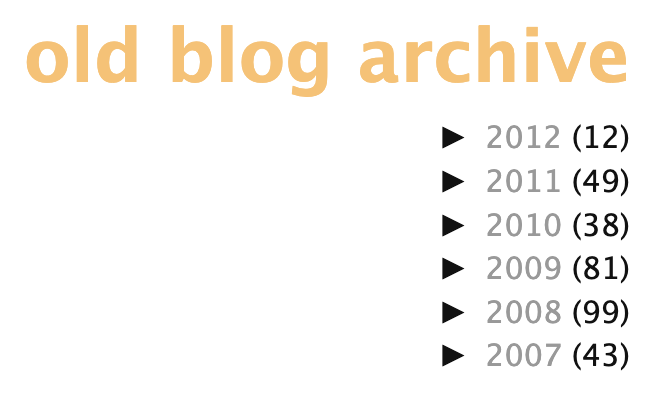
Tags: blog python
